We earn a commission for products purchased through some links in this article.
The Doctor Who Site 2011 Christmas Wish List
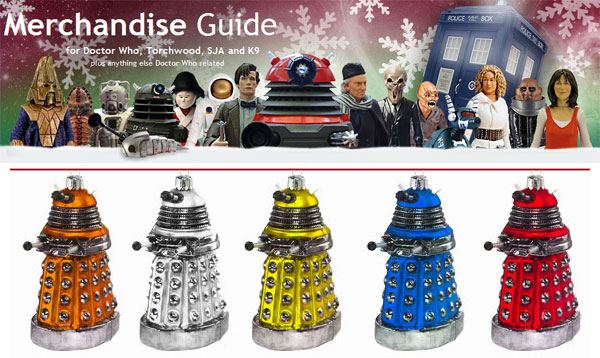
The Doctor Who Site 2011 Christmas List
Please read carefully
Welcome to The Doctor Who Site Interactive 2011 Christmas wish List which you can save, change, print out and share your most wanted items for Christmas 2011.
To make your Christmas List click Here.
Important things to note…
In the case of mugs and T shirts because of the shear volume please state which one you would like, we have included one of each as an example.
We will continue to add any new items that are announced providing they will be available for Christmas so don’t finalise your list just yet! As with the figure lists your selection will be saved but you can easily change them.
We have only included some of the most recent items in some categories as there would just be to many, if you see something obvious missing please let us know in the comments below.
Things to remember…
If you want more than one list or more than 20 items simply clear the settings after you have printed out or saved the Url of the original list and start again.
If you want something that is not on the list you can always Wright it on the printed list.
How it works…
Click on the items you would like to add to your list (maximum 20), at this stage it doesn’t matter in what order. Your item will be added to the list and will disappear from the main list so you can’t accidentally add two.
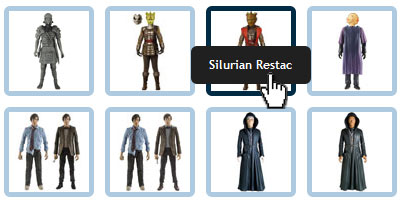
If you want to remove an item from your list click on the picture, this will remove it and put it back into the main list.
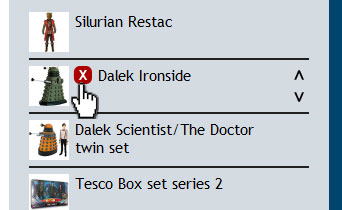
Once you have all the items you would like in your list, use the up/down arrows to put them in order of preference with the item you most want at the top.
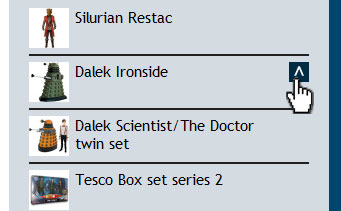
Once your list is complete, go to file and them “print preview” in you browser – See examples below.
Firefox…
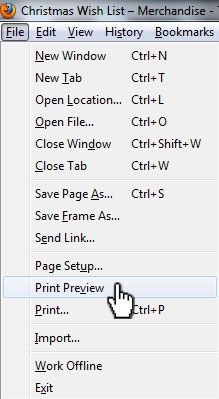
Internet explorer…
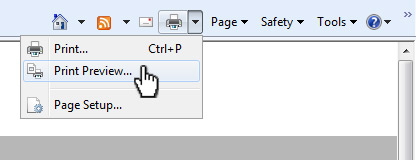
Aol…

This will then show you your list in full and in order of your selections. If you are happy with it then you can print it out and post it off to Santa.
To share with family or friends…
Once your list is complete click on “Click here to generate a custom link to share with friends and family or to save in an email”
Then click on “Click here to view the page”.
You will then see a page with your list in Random order. Copy the Url (all the wording and numbers in the address bar) This will be quite long. You can then email and share this with anyone you want to.

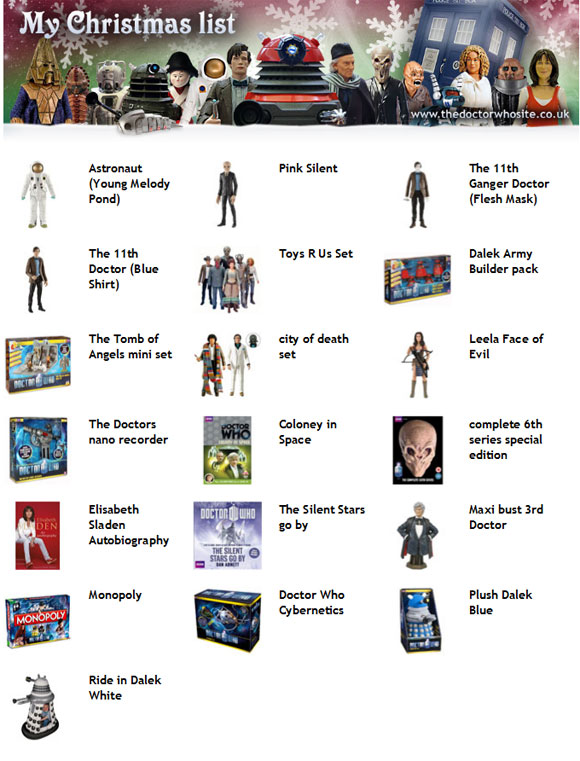
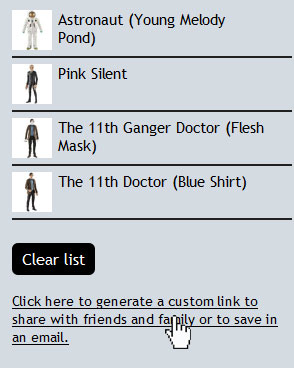
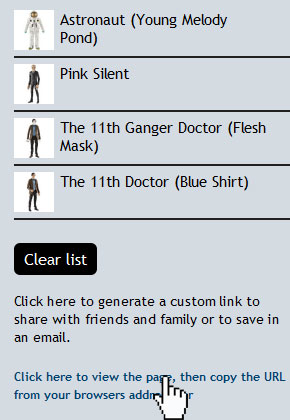






 The Doctor Who Site
The Doctor Who Site
 Facebook
Facebook Twitter
Twitter Pinterest
Pinterest Merchandise
Merchandise Flickr
Flickr YouTube
YouTube
OODSIGMA
November 6th, 2011 - 10:09amTheres no bother of putting figures on mine because i never got any last year only from my family!
Doctor’s Little Companion (Was Madboy With a Box)
November 6th, 2011 - 9:35amhttp://merchandise.thedoctorwhosite.co.uk/features/christmas/print.php?items=Game1spCty3spBk4spToy3spToy18spToy12spToy24spToy22spToy4spToy27spToy1spCb11spCty4spCltoy7spBk5spToy16spCd11spCb3spCb2 my xmas list it might be alot cos i havent got any series 6 yet at all!
Finlay
November 6th, 2011 - 9:19amHere’s my list
http://merchandise.thedoctorwhosite.co.uk/features/christmas/
I was wondering,can you get Vworp Vworp! Volume 2 in Forbidden Planet? And how much does it cost? Because I’m going there next Saturday!
.
Anonymous
November 6th, 2011 - 12:35pmyou havent done a direct link to your collecton
Finlay
November 6th, 2011 - 3:33pmDon’t care,it’s the right.
Finlay
November 6th, 2011 - 6:12pmHeres the link
http://merchandise.thedoctorwhosite.co.uk/features/christmas/print.php?items=Cb2spCb3spCb6spCb9spCty8spCty7spDvd3spDvd7spDvd9spBk3spBk5spBk10spBk4spMag5spMag3spMag6
Finlay
November 6th, 2011 - 6:13pmJust in case you didn’t see it. I would a reply soon,I was wondering,can you get Vworp Vworp! Volume 2 in Forbidden Planet? And how much does it cost? Because I’m going there next Saturday!
The Silence
November 6th, 2011 - 9:17amWhen I try the Link to the List 2011 it takes me to the 2010 one 😥
booboo
November 6th, 2011 - 9:29amtry holding down Ctrl on you keyboard and press F5 to refresh the page
The Silence
November 6th, 2011 - 10:03amThat did not work
booboo
November 6th, 2011 - 10:26amjust keep trying it should work
David Morgan
November 6th, 2011 - 1:36amIs it bad that i needed 3? Oh well, here they are:
No. 1 – http://merchandise.thedoctorwhosite.co.uk/features/christmas/print.php?items=Toy26spToy9spToy8spCb11spCb1spCltoy3spCltoy8spCltoy5spCltoy7spCty4spCty5spDvd2spDvd6spDvd9spDvd13spBk4spBk3spBk5spBk8spBk9
No. 2 – http://merchandise.thedoctorwhosite.co.uk/features/christmas/print.php?items=Cd3spCd4spCd5spCd6spCd7spCd10spCd11spCd21spCd20spGame1spGame6spGame7spGame8spGift1spMag1spMag2spMag3spMag4spMag5spMag6
No. 3 – http://merchandise.thedoctorwhosite.co.uk/features/christmas/print.php?items=S
David Morgan
November 6th, 2011 - 1:37amThis should work:
No. 3 – http://merchandise.thedoctorwhosite.co.uk/features/christmas/print.php?items=Seas3spSeas4spCloth6spCloth12spDlx4spDlx3spDlx2spDlx5spDlx6spDlx7spDlx8spCty8spCltoy10spCltoy9spCltoy1spCb14spCb2spCb1spCb4spToy16
Doctor’s Little Companion (Was Madboy With a Box)
November 6th, 2011 - 9:30amr u sure ur mum or whoever would get u all that. especially all the maxi busts!
Handbot Scott
November 6th, 2011 - 10:50amYou do realise that 6 maxi busts would cost £300.
doctorwhofan27
November 6th, 2011 - 12:43pmmore like 360 quid.
Handbot Scott
November 6th, 2011 - 12:55pmHow? 50 x 6 = 300.
David Morgan
November 9th, 2011 - 10:54pmThats just what i would like, not what i’m getting.
David Morgan
November 6th, 2011 - 1:03amCould you add the 5th Doctor Bust?
booboo
November 6th, 2011 - 10:23amIts not due to after Christmas
David Morgan
November 9th, 2011 - 10:54pmAhh, Thanks.
dalekdrone
November 5th, 2011 - 10:13pmHeres mine http://merchandise.thedoctorwhosite.co.uk/features/christmas/print.php?items=Cb7spCb11spCltoy8spCltoy5spCltoy10spCty2spDvd6spDvd2spCloth5spGift12spDlx7spBk1spToy23spToy22spToy21spToy13spToy20spToy16spToy28spCltoy2
Mumble5557
November 5th, 2011 - 10:11pmhttp://merchandise.thedoctorwhosite.co.uk/features/christmas/print.php?items=Toy26spDlx5spDlx6spCty1spToy24spToy23spToy21spToy22spToy20spToy3spToy16spCltoy2spCltoy1spCty2 To my Xmas List.
Mumble5557
November 6th, 2011 - 9:46amI am going to re do It as I am of the buy some figures today.
james
November 5th, 2011 - 9:36pmmy http://merchandise.thedoctorwhosite.co.uk/features/christmas/
Anonymous
November 6th, 2011 - 4:43pmyou need to do a direct link
ParadigmDalek
November 5th, 2011 - 8:42pmhttp://merchandise.thedoctorwhosite.co.uk/features/christmas/print.php?items=Toy14spToy24spToy22spToy17spToy18spCltoy2spCltoy8spCty2spToy23spToy13spBk8spCd11
That is my Christmas list. 🙂
matt smithy
November 5th, 2011 - 9:34pmwow! almost the same as mine!
http://merchandise.thedoctorwhosite.co.uk/features/christmas/print.php?items=Cb11spCb3spToy13spToy22spToy21spCty2spToy16spGame3spCb6spCltoy8spCltoy5spToy24spBk8spCty6spSeas3spToy25
ParadigmDalek
November 6th, 2011 - 9:36amIt isn’t that close, I only have figures. Not really a CB collector.
Judooning
November 5th, 2011 - 8:32pmBooboo, every time someone selects something, does it show you how many times it’s been selected? I mean you personaly.
booboo
November 5th, 2011 - 8:45pmwe cant see who has done what, just how many times each item has been selected , we will do a top 15 every few days like last year, the last look showed 145 people have selected River Song in astronaut suit for example
Judooning
November 5th, 2011 - 10:56pmWOW, in a matter of hours, that many people chose River in Astronaut!
I didn’t select her because i ordered her last night.
Looking forward to the top 15 🙂
booboo
November 5th, 2011 - 11:11pmi think last year Silurian was top with about 700 i think we are putting the first top 15 tomorrow night
booboo
November 5th, 2011 - 7:20pmRiver Song in astronaut suit it top at the Moment
chris97
November 5th, 2011 - 8:03pmhttp://merchandise.thedoctorwhosite.co.uk/features/christmas/print.php?items=Toy24spToy23spToy22spCltoy2spCltoy1spCltoy4spCltoy5spCltoy6spCltoy8spBk9
booboo
November 5th, 2011 - 8:05pmlots of people wanting the classic sets
Anonymous
November 5th, 2011 - 6:52pmheres a http://merchandise.thedoctorwhosite.co.uk/features/christmas/print.php?items=Cb14spCb8spCb9spCb10spCb11spCb13spCb2spCb3spCb4spCb6 to my list,
series 1 pack x10 and series 2 pack x30
and army builder cybermen and weeping angels x2
😀
cant wait for xmas
Anonymous
November 5th, 2011 - 7:00pmoh and thats x3 of series 2 complete set
and x1 complete series 1
Anonymous
November 5th, 2011 - 7:04pmand a super rare silent
locde mordeci stetson
November 5th, 2011 - 7:23pmhttp://merchandise.thedoctorwhosite.co.uk/features/christmas/print.php?items=Toy4spToy18spToy17spToy9spToy23spToy24spToy19spCty1spCty2spDvd5spBk8spBk3spBk1spCd11spDlx1spDlx5spGift1spCloth11spMag5spCty3
Anonymous
November 5th, 2011 - 9:11pmcool list i dont collect much of the 5″ figures only character building
booboo how much ppl chose character building dalek factory?
Nathan
November 5th, 2011 - 6:26pmAre the Dalek christmas tree ordainments now in all colours because that’s what it looks like from the image on this page 🙂 !
who crazy!
November 5th, 2011 - 6:22pmLet’s start my list now!
Commander Strax
November 5th, 2011 - 5:32pmcool banner
TARDIS
November 5th, 2011 - 6:06pmwhen will they use it booboo
Tick Tock goes the Clock
November 5th, 2011 - 5:14pmwhat about the 6 reprinted target books
booboo
November 5th, 2011 - 5:18pmwe couldn’t include everything
Tick Tock goes the Clock
November 5th, 2011 - 5:20pmoh okay
Commander Strax
November 5th, 2011 - 5:13pmBOOBOO!! THERES A CB MEGA TARDIS ADVERT WITH RORY AND RIVER!!!
booboo
November 5th, 2011 - 5:18pmwhich channel
Commander Strax
November 5th, 2011 - 5:27pmcitv
booboo
November 5th, 2011 - 5:32pmok i will try to catch it
Commander Strax
November 5th, 2011 - 6:01pmIve seen it 2 times today on citv
Bigger on the Inside
November 5th, 2011 - 6:15pmI told booboo about that about 1 month ago.
Commander Strax
November 5th, 2011 - 7:12pmhopefully it will be on tomorrow
booboo
November 5th, 2011 - 7:18pmI thought it was the small Tardis set
DALEK THAY
November 5th, 2011 - 5:05pmmy list http://merchandise.thedoctorwhosite.co.uk/features/christmas/
Judooning
November 5th, 2011 - 5:08pmYou have not given a link directly to your personal list. You need to generate a custom link.
DALEK THAY
November 5th, 2011 - 5:17pmoh right sorry
Judooning
November 5th, 2011 - 4:52pmHere is my list:
http://merchandise.thedoctorwhosite.co.uk/features/christmas/print.php?items=Cltoy5spCltoy8spCltoy4spCltoy1spCltoy6spCltoy2spToy17spToy20spToy15spToy9spToy25spDvd3spBk1spDvd7spBk3spDvd2spGift1spMag5spGift2spBk5
booboo
November 5th, 2011 - 5:08pmgreat list
Judooning
November 5th, 2011 - 5:10pmThanks Booboo 🙂
ParadigmDalek
November 5th, 2011 - 9:07pmLove the list!
booboo
November 5th, 2011 - 4:43pmDon’t forget you can leave the links in comments to show everyone else you list
Nicholas
November 5th, 2011 - 4:38pmWhy is the new banner only on that page, I think it should be on every merchandise page
booboo
November 5th, 2011 - 4:40pmIts is, try holding down Ctrl on you keyboard and press F5 to refresh the page
Nicholas
November 5th, 2011 - 4:57pmOkay thanks
CONNTHEDOCTOR
November 5th, 2011 - 4:27pmWow!!! i love it not just the wish list but everything the top bit awww it is so amazing!
anthony
November 5th, 2011 - 3:58pmis there all the series 6 ones just and props
booboo
November 5th, 2011 - 3:59pmwe have included them all
ANTHONY
November 5th, 2011 - 9:02pmk thanks booboo nd well is the flesh factory set on there i need that oc i might go libe in the week and make mine ?
Handbot Scott
November 5th, 2011 - 3:54pmHow do i upgrade to a modern browser? i cant use this without one.
booboo
November 5th, 2011 - 3:57pmdownload the latest version windows internet explorer, firefox, google chrome or similar.
ParadigmDalek
November 5th, 2011 - 3:52pmGlad to see this new one now!
Tick Tock goes the Clock
November 5th, 2011 - 3:49pmi click on it and it goes to the old 2010 page booboo please help
booboo
November 5th, 2011 - 3:50pmwhen you are on the old page try holding down Ctrl on your key board and then press F5 and see if they change
Tick Tock goes the Clock
November 5th, 2011 - 5:02pmthanks have u deleted the old list if not can u put it up again please .oh and you havnt added the river and pandorica chair set
booboo
November 5th, 2011 - 5:09pmyes the old list has gone for the moment
Tick Tock goes the Clock
November 5th, 2011 - 5:11pmwill u ever post it back on cause i wanted some of the stuff off it
Judooning
November 5th, 2011 - 3:45pmDone mine 🙂 Great choices and great new banner!
no one
November 5th, 2011 - 3:28pmI like the new Banner 2nd comment
MadmanWithABox
November 5th, 2011 - 3:26pmthis looks cool